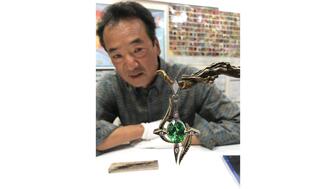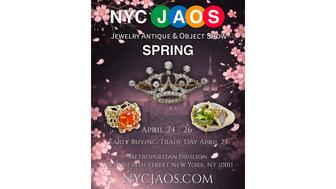As social media continues to become more important in fine jewelry marketing plans, how can jewelry brands and retailers save time while maintaining a thoughtful, curated presence and consistent brand messaging across their social media outlets?
There are now a wide variety of free or low-cost tools to make social media management easier, more efficient, and more productive for your brand.
Here, we have gathered the best apps to help with content creation, editorial calendars and posting schedules, virtual try-ons and even hashtag recommendations.
Content Creation Apps: Canva, Animoto, Unfold, Afterlight
We all know by now that creating compelling content is king in the world of social media. But using only the built-in features of most social media platforms may not create a unique enough brand story or aesthetic to captivate your audience.
The must-have content creation tool for all businesses is
Canva, a graphic design platform that includes templates for users to create social media graphics and marketing materials like lookbooks, logos, presentations, posters, invitations, documents and other visual content.
Canva is intuitive and easy-to-use to create professional content individually or as a small teas, and it allows users to download, save, share and professionally print materials through “Canva Print.”
The platform gives users access to thousands of templates, icons, shapes, fonts, photo filters and stock images, some free and some that require a nominal charge. In addition to design tools and templates, Canva offers free educational courses and branding tutorials through its “Canva Design School.”
The best part is the platform is free with the option for upgrading to paid subscriptions for enhanced functionality.
For a consistent brand aesthetic in your social media feeds, using photo editing applications can help you maintain a cohesive look for your visual storytelling. Created by photographers,
AfterLight is a subscription-based comprehensive, popular mobile image editing app.
Users can quickly and precisely adjust exposure, contrast, saturation and sharpness, as well as gain access to other powerful features like filters, texture, overlays, artwork, frames and borders.
For Instagram, Snapchat and Facebook Story creation, the app
Unfold allows users to create engaging and stylized graphics from a variety of templates to transform photos, videos and text into beautiful, standout storyboards. Unfold offers a free version with options to upgrade to monthly and annual subscriptions with many additional features.
As video becomes an integral part of branding and marketing strategy,
Animoto is another tool to easily create top-quality videos.
As a cloud-based video creation service, Animoto allows users to produce videos, ads, slideshows and digital presentations from photos and video clips with access to a music library, editing software and templates.
Videos can be downloaded and shared for free, and there are options to upgrade your subscription for access to additional features. As social media platforms like TikTok and Instagram Reels and IG TV continue to increase in popularity, Animoto is quickly becoming a must.
Scheduling Apps: Agorapulse, Buffer, Hootsuite, Sprout Social & More
Scheduling apps streamline your editorial calendar and allow you to plan posts in advance.
You could plan your social media calendar for the week or the month and put all of the content into the app at one time. You can also use these apps to post to multiple social media platforms simultaneously.
The primary benefit is time saving, but it also allows you to curate a consistent brand message across your social outlets, without having to be available for daily posting.
These apps are generally low cost, and most offer free service plans for a single social media account with a fairly low quantity of monthly posts and only one user. Or you can opt to pay for professional accounts (ranging roughly from $10/month to $99+/month) with pricing based on number of users and quantity of posts.
With so many great options, many people wonder which is best for their brand’s needs. We spoke with social media expert
Janet E. Johnson to get the insider scoop.
“When I get asked about which software to use for scheduling on Facebook, Instagram, LinkedIn, Twitter and YouTube, I recommend
Agorapulse,” says Johnson.
“This is what we use for our agency, and I have tried many. Basically, Agorapulse is the Mercedes Benz, and
Buffer and
Hootsuite are the Chevy's.
Sprout Social is a close second [to Agorapulse].
“They all fulfill the purpose of scheduling, but Agorapulse has more bells and whistles. It offers scheduling, monitoring, an aggregated inbox (where you can respond to all platforms from one place), detailed reporting, excellent customer service and more.”
For Pinterest accounts, Johnson prefers Tailwind. “It serves a different purpose specifically for the Pinterest platform.”
TikTok fans will want to check out Loomly, Social Pilot and Crowdfire as these are now integrated with TikTok, as well as Pinterest. Some of these apps will also customize and tailor your post per platform, as a post for TikTok might be better formatted for Reels or Pinterest.
And if you are not posting on TikTok yet, check out our
TikTop Tips in a previous Creative Connecting Column.
Virtual Try-On Apps: Camweara, TrueView Tablet App
A new trend for engaging users that has been gaining traction in the world of ecommerce, especially during the pandemic, is virtual try-on.
Popularized by eyewear brands like Warby Parker, virtual try-on apps utilize AR (augmented reality) technology to offer consumers the chance to see glasses and/or jewelry on their face or hands before buying.
Virtual try-on (VTO) can enhance a consumer’s comfort level when shopping online.
The app
Camweara offers Instagram and Snapchat users real time renderings to see how jewelry will look on themselves. It also has built-in face beautification filters that help customers look and feel great as they virtually try on.
Camweara can be integrated into ecommerce, as well as social selling apps, utilizing product photos.
Trueview AR offers virtual try-on technology specifically for the jewelry industry. Using AR, Trueview allows shoppers to virtually place necklaces, earrings, rings and bracelets on necks, earlobes, fingers and wrists to see the product on before making the purchase.
According to Cortney Conde, Executive Director at
Trueview AR, “Our virtual try-on experience is a web app integrated with ecommerce sites to deliver web try-on, and it allows brands to enable social sharing for their shoppers via a custom watermarked image that shoppers can download and share to their networks.
“As an example,
Girl Up Collection worked with us to create a watermark that included their brand’s hashtag for tracking purposes, as well as brand awareness.”
In addition, Trueview AR will soon have VTO for social media apps, as well. “We are currently improving our AR plugin for ecommerce to integrate with Spark Studio AR for Facebook. This will allow our ecommerce clients to deliver the VTO experience currently enabled on their website to translate via Facebook and Instagram,” said Conde.
Mirelz is another company offering AR and virtual try-on, primarily to the fashion industry. But according to
Glossy.co, fashion jeweler Kendra Scott has been using their try-on technology for earrings since April.
Fashion designer Rebecca Minkoff reported through
Shopify that shoppers were 65% more likely to purchase a bag if they had viewed it in AR.
An added benefit of the virtual try-on tools is that they engage the customer and can turn fans into brand ambassadors. Encourage your followers to post their try-on pics using your preferred hashtag.
They can post their favorite designs or develop wishlists as hints to family and friends. Brands can also offer giveaways to stimulate more posting and keep people talking about the brand or the newest collection.